Art Meets Algorithms: Transforming Your Classroom with AI Creations


For many of us, using AI art tools feels both cool and scary. But it’s time to take a leap (if you haven’t already done so) and discover the fun, creative side of AI in education.
The aim is not to replace human art but to magnify it, to use AI as a tool for broadening our creative horizons and pushing the boundaries of the possible. By blending art and AI, we inspire innovation, nurture digital fluency, and inject a fresh wave of creativity into our curricula. Far from overshadowing the human touch, AI serves to enhance it, making the process of learning even more vibrant and engaging.
Engage Your Students and Yourself
Here are a few teacher-centered ways that AI-generated art engages learning:
Storytelling: Visual Aids for English Learners: When you’re teaching academic vocabulary to English learners, imagine using AI to generate images that precisely illustrate the concept at hand. For example, instead of a generic picture of an ecosystem, what if you could present a vivid, custom-made image of a coral reef? This personalization is often a game-changer for ELs.
The General Classroom: Cultivate Critical Thinking: Picture this: Your social studies class is studying democracy. An AI tool generates contrasting images that symbolize different governance systems. These visuals serve as catalysts for deeper understanding and critical discussions.
Math and Sciences: Abstract No More: For math and science educators, AI-generated art is your secret weapon. What if you could teach the Pythagorean Theorem with an AI-generated, dynamic, step-by-step visual guide that makes abstract concepts become real?
Literature and Humanities: Bring Texts to Life: In the humanities, how about using AI-generated art to visualize the settings or characters in To Kill a Mockingbird? You’re not just teaching a book … you’re creating an immersive experience.
Special Education: Tailored Teaching Tools: Special ed teachers, meet your new best friend. Imagine having the ability to design customized visuals tailored to diverse learning needs. For a child with autism, for example, you can generate sensory-friendly yet educational images.
Interdisciplinary Learning: The World Is Your Canvas: Why not create interdisciplinary lesson plans using AI-generated art? A lesson that combines science and art to explore the geometry in famous artworks is a concept your students may never forget.
And Now to the Cool Stuff …
Here are a few of the many AI-generated art sites that are accessible and easy to use and that offer help with prompting. When choosing an AI-generated art site for your classroom, remember to consider the needs of your students and the types of art that you want them to create.
Tools include:
Adobe Firefly: This creative, generative AI engine lets you dream it, type it, and see it. Teachers create unique and original content for their lessons, presentations, and projects with simple text prompts. For example, you can recolor images, fill gaps, generate vectors, and more.
Canva: Canva’s text-to-image AI art generator is a free tool available to all Canva users. Users simply type a text description of the image they want to create. The tool then generates a realistic image that matches the description.
DALL-E 3: This is a powerful AI-generated art tool that creates realistic images from text descriptions by OpenAI. It is still in its beta stage, but it’s free to use for educational purposes.
Ideogram: This tool is new as of the time of this writing, and it writes text accurately within the AI art it creates at a much higher rate than other current models. This makes it useful to educators.
Read more in our recent blog post AI Art: Your New Teaching Assistant for Creative Learning.

Got AI Questions? Here’s Where to Find Answers
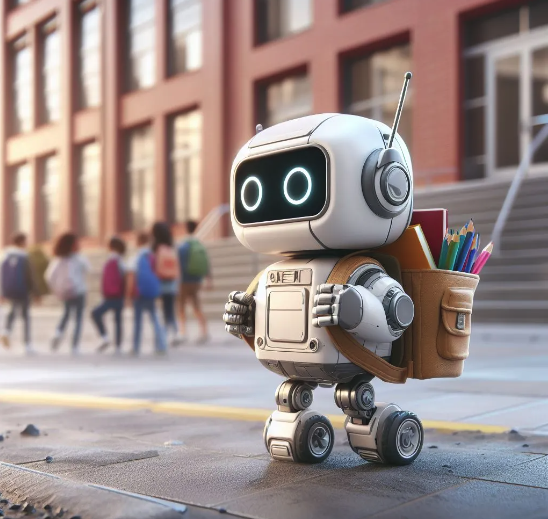
Q: Here are some questions you may have:
● How do I balance this cool technology with human creativity?
● What are some of the ethical concerns?
● Can you give me examples of how to blend art and code to create cool stuff that helps my students learn and grow?
● What are some examples of how I can broaden my educational canvas with teacher-centered AI art?
A: 4 resources:
● Visit micahminer.com and peruse his many blog posts on these (and many more) subjects.
● Check out the current recommendation report by the US Department of Education's Office of Educational Technology: Artificial Intelligence and the Future of Teaching and Learning, Insights and Recommendations.
● Take a look at Edutopia's Technology Integration articles, which cover everything from overcoming tech risks to Bitmoji classrooms,virtual travel and digital storytelling.
● Explore School AI Case Studies at ISTE's Learning Library You may be surprised at what they learned.
Where does the NEA stand on AI? Read the rest of the article here.
Resources
- Part of this text is taken from AI Goes to School by Micah Miner. Visit Micah's website to learn more about the power and responsibility of AI in education.
- Student and robot painting image created with Canva’s Magic Studio.
- Robot with backpack image copyright Micah Miner.
Share the Love
Got friends who can benefit from these Hacks?
Forward this to them and remind them to sign up here.
Level up with more from Educator's Edge










Responses